Complimentary international shipping on all orders.
How to Order
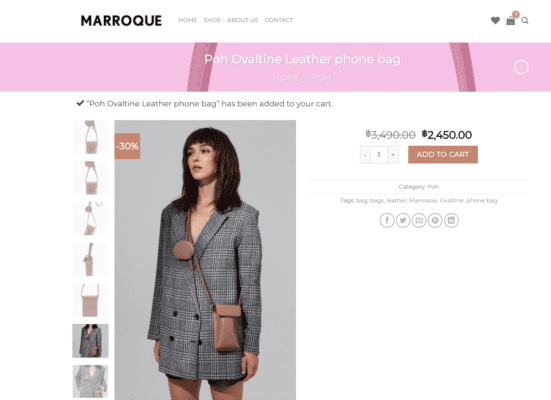
STEP 1
Select the product you want and press “ADD TO CART“

STEP 2
The popup will show on the right-hand side, select “CHECKOUT” or “VIEW CART“
**** Or click on the bag icon on the top right ![]()

STEP 3
Press “PROCEED TO CHECKOUT“

STEP 4
Fill your delivery address and then press “PLACE ORDER“
Please check the order information via email. In case of customer having problems, you can contact us by the details provided in the invoice.

STEP 1
ลูกค้าได้รับจำนวนเงินที่เรียกเก็บ > เลือก “ชำระเงิน”
Click “Pay” to make a payment to the seller.

STEP 2
คลิก “เพิ่ม” เพื่อเลือกวิธีการชำระเงิน
Click “Add” to select the payment method.

STEP 3
เลือกวิธีการชำระเงินที่ต้องการ
Select your preferred “Payment Method” to make a payment.
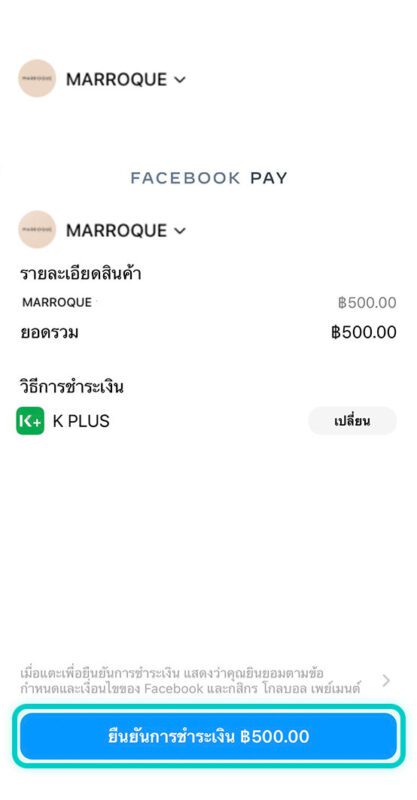
STEP 4
คลิก “ยืนยันการชำระเงิน” และดำเนินการชำระตามขั้นตอน
Click “Confirm” to process and complete the payment.

STEP 5
เมื่อดำเนินการชำระเสร็จเรียบร้อยแล้ว สถานะจะเปลี่ยนเป็น “ชำระเรียบร้อยแล้ว” หรือ “Paid” พร้อมกับแนบสลิปการชำระเงินให้อัตโนมัติ (หากชำระด้วยวิธีการโอนเงินผ่านแอปธนาคาร)
When you made a payment, the status of the payment updates to “Paid”. The seller will be automatically notified with the attached e-slip when you paid by bank transfer via mobile banking apps.
Pick your items and press the button “Add to cart”

Press “Checkout”

Fill the billing details and choose pay with credit card/ debit card the press the button “Place order”


THE CANVAS SUKHUMVIT – SAMRONG
99/10 M.5 Samrong,
Phra Pradaeng District
10130 – Samut Prakan
THAILAND










